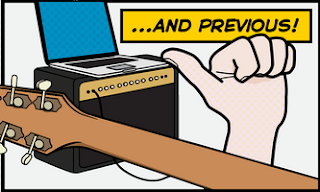Electronics giant HCL seems to be on a mission of making the people tablet savvy! Of course, the company seems to be very definite with its goals and probably that’s the only reason why it launching back to back tablets in a sequence without any breaks. The market has seen enough of dual sim calling Smartphones and now is the time when the people can rest assure about the dual sim tablets hitting off perfectly. That’s right, HCL has come up with its dual sim calling tablet in its ongoing ME series- HCL ME Tablet Y3. The company has already offered dozens of tablet to the Indian market but HCL ME Y3 Tabletis the first dual-sim tablet launched by the company so far. The sleek, compatible and appealing look this gadget an apple of the eye for everyone who wishes to have a calling tablet that support 3G and features dual sim support like this one.
Let us quickly probe a bit deeper into the details to understand the complete know how of this amazing gizmo.
Design and display:
There is certainly nothing much to brag about the design and build segment of this tab as it bears a simple design, which is quite slated like the other models. The total build dimensions of this machine pack in itself a 7 inches WSVGA HD capacitive touch screen that is supposed to be set at a screen resolution of 1024 x 600 pixels. Icing the cake is the novel cinematic ratio of 16:9 that promises an immersive movie watching experience and also adds to the brilliant output in punchy colors.
Performance packed:
If it is from HCL then certainly there is no compromise with the power and performance at all. Under the hood of the tablet one can easily discover the potent processor that promises a robust processing speed. It is cored with mighty 1 GHz Cortex A9 processor, which is further intelligently coupled with the dexterous 1 GB of RAM. Thus, having a hold onto the blazing flash processing speed and handling multitude application run is no more alien for a device like this at all. Talking about the built in memory, the HCL Tablet picks 4 GB of internal storage that can be further amplified up to voluminous 32 GB via external flash support. Now that means storing all your multimedia contents in one single go is no more alien for a device like this. Furthermore, the tablet is optimized to run on the Android 4.0 Ice Cream Sandwich operating system, which could slightly be a thorn as the ICS is a step back from the Android Jelly Bean.
Camera:
The rear portion of the calling tablet flaunts an amazing 3.2 Megapixels image sensor that promises brilliant capturing of the images with just a click away from you. However, the front portion is outfitted with a 0.3 Megapixels snapper that promises an immersive video calling experience without any hitch or lag.
Connectivity:
The connectivity options include 3G via Sim, Wi-Fi, Wi-Fi Hotspot, Bluetooth 4.0, GPS and a USB interface for connecting with the computer.
Verdict:
Certainly, the company has incorporated everything that any techno buff would ever fall in need for in their tablet. This is no wrong to say that this aboriginal tablet is absolutely perfect for one and all. The HCL ME Tablet Y3 Price is equally competitive and one doesn't have to invest much. All in all, the mobile tablet is just the perfect chum for you and certainly you will end up making a wise decision if you’re intending to owe a machine like this.
About Author:
Piya Gogia takes interest in latest gadget updates and loves to explore gizmos. Being an instinctive gadget nerd, she has already reviewed Apple tablet Price, HCL ME Tablet Y3 Price in India , Acer Tablet, Android tablet and many other popular devices. The more she discovers, the more she writes.