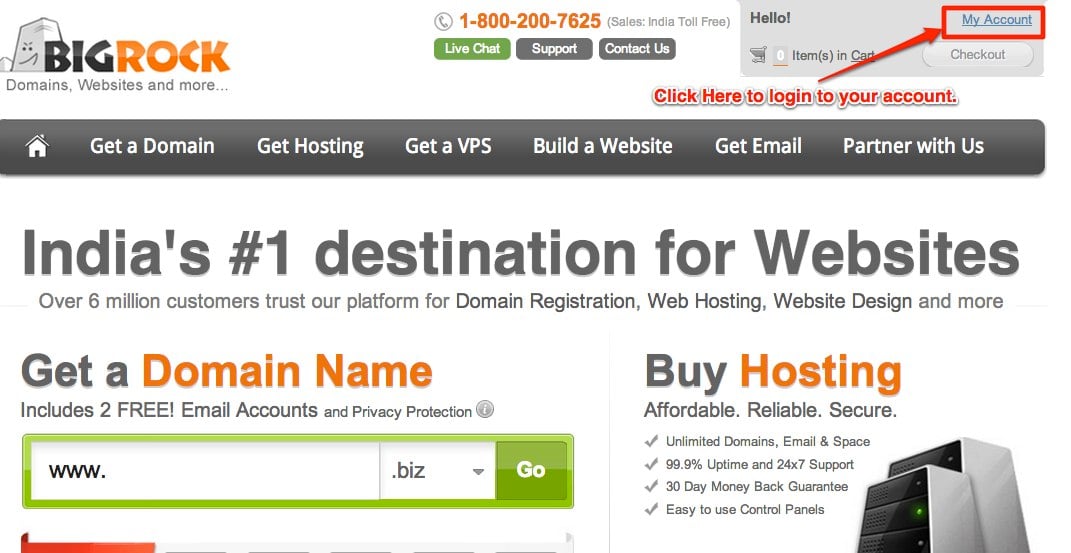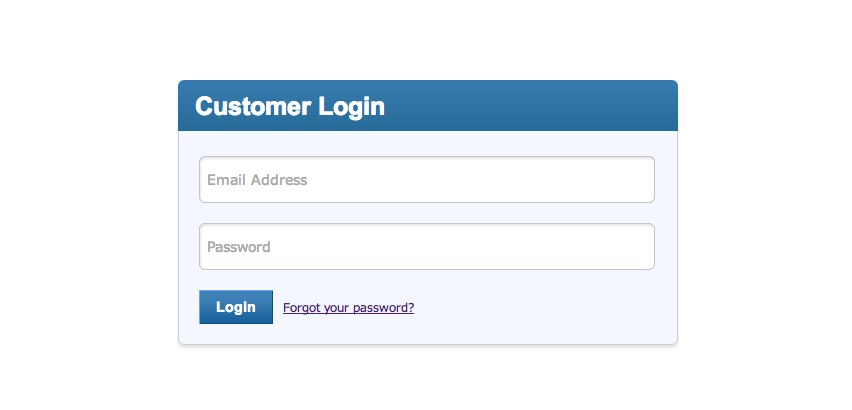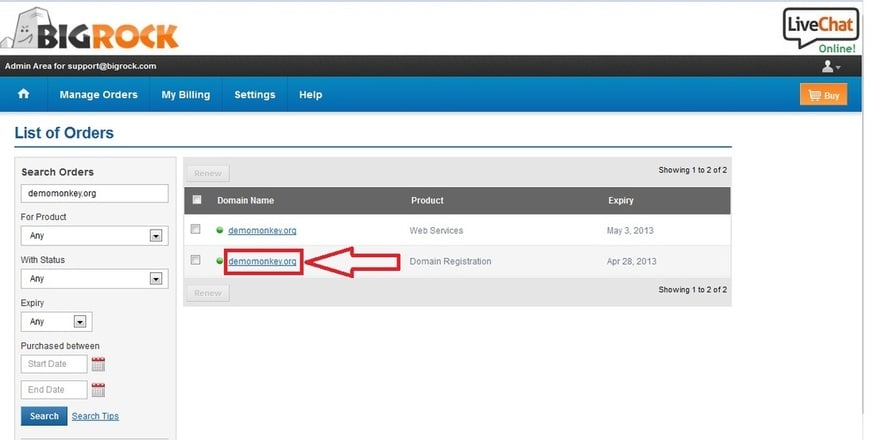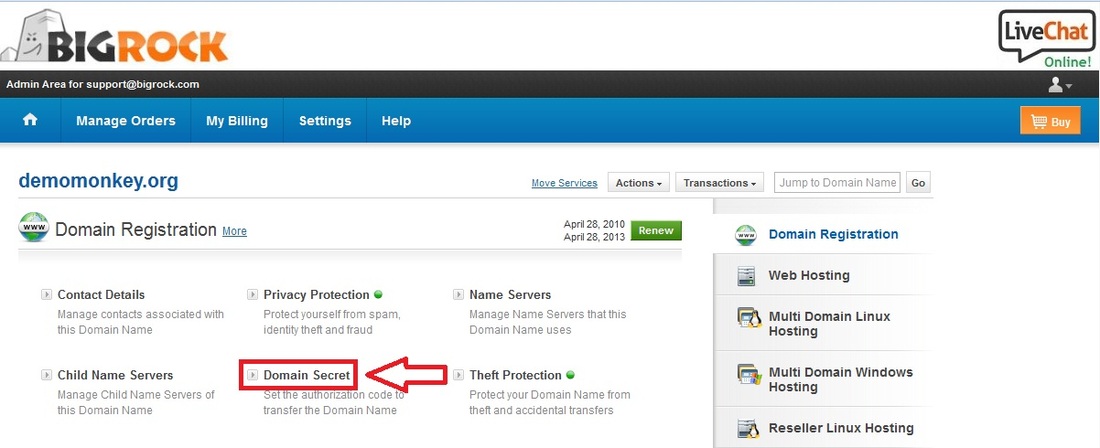Hello friends today I share the method how to merge your two facebook pages or merge duplicate pages.Some time you have two pages with same name or a page which you are not using and want to merge all likes to your another page so its a simple method but you have to learn how i do it i explain it with in some simple steps.
if you like this post share with our friends and if not like please comment so we can improve our blog to best.
Steps:
You can also use this for:
if you like this post share with our friends and if not like please comment so we can improve our blog to best.
Steps:
Open the facebook
Then Open your real page
Click on the edit setting link
Then Open your real page
Click on the edit setting link
After click on second you find the link (Merge duplicate Pages)
When you click on the link a pop up open and your duplicate pages show with check box
Now click on merge pages button.
if your both pages have different address (http://facebook.com/techlolz) like this you have to select one of the best username
When you select a address then click on merge pages button and you pages merge.if your both pages have different address (http://facebook.com/techlolz) like this you have to select one of the best username
You can also use this for: